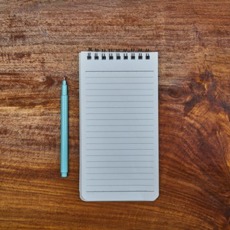Making the most of your Google My Business Listing
Kai Communications

Every business should have a Google My Business listing! It’s free to set up and when done properly, performs brilliantly in local search. We’ve been telling our clients for nearly 10 years that they should be making the most of Google My Business and this message is increasingly important in today’s competitive market. In recent months we’ve been seeing Google My Business listings appearing in more searches than websites. The functionality is changing all of the time, so here are some top tips to make the most of your listing.
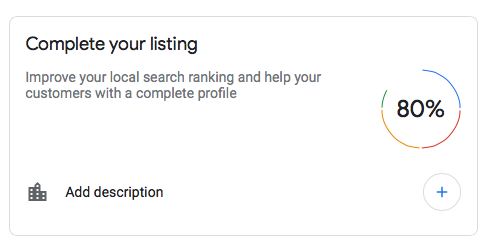
Create your listing
Creating a listing couldn’t be easier! You just need a free Google account to get started. Go to Google My Business and follow the steps, completing as many fields as possible: https://www.google.com/intl/en_uk/business/
Ensure your listing is complete
Ensure you have a listing that is 100% complete as listings that are incomplete won’t perform well in searches. Google will tell you what you need to do to get to 100% complete on the “home section”. Ensure you add your business hours and include your keywords in your description. Add photos under every category and add products or services. Ensure you update the areas in which you work too, which is brilliant for local search. The more information you can add, the better. Make it clear and easy for potential clients to get in touch with you.
Add posts
Now you can add even more information to your listing by adding posts (read our blog about Google My Business posts).
In order to keep posts against your listing for a period of time, you need to create offers and events. These can be listed with an end date of up to one year in advance and will sit against your listing until that date. If you offer a free initial consultation, then set this up as an offer against your listing.
Short name
You can now add a profile short name to your Google My Business listing. Please ensure you do this, otherwise your listing will go back to 85% complete (which will impact your rankings).
Our recommendation is to include your business and geography if possible, separated by underscores (limited to 32 characters).
By adding a short name to your listing, you will also get a link to easily send to your customers for Google reviews (much easier and quicker than the old method).
Get reviews and respond to reviews
It’s really important to ask your clients to review you on Google. If they take the time to leave a review, please ensure you respond (this also has an impact on how you are ranked).
Keep an eye on Insights
Google My Business Insights will show you how well your listing is performing for you. Not only will it show you the number of searches, it will also show you the search terms people have used to find your business, along with how much traffic your listing is driving to your website.
Continue to revisit your Google My Business listing as new functionality is being added all of the time. Keep your listing up-to-date and add fresh content (just like any other social media platform).